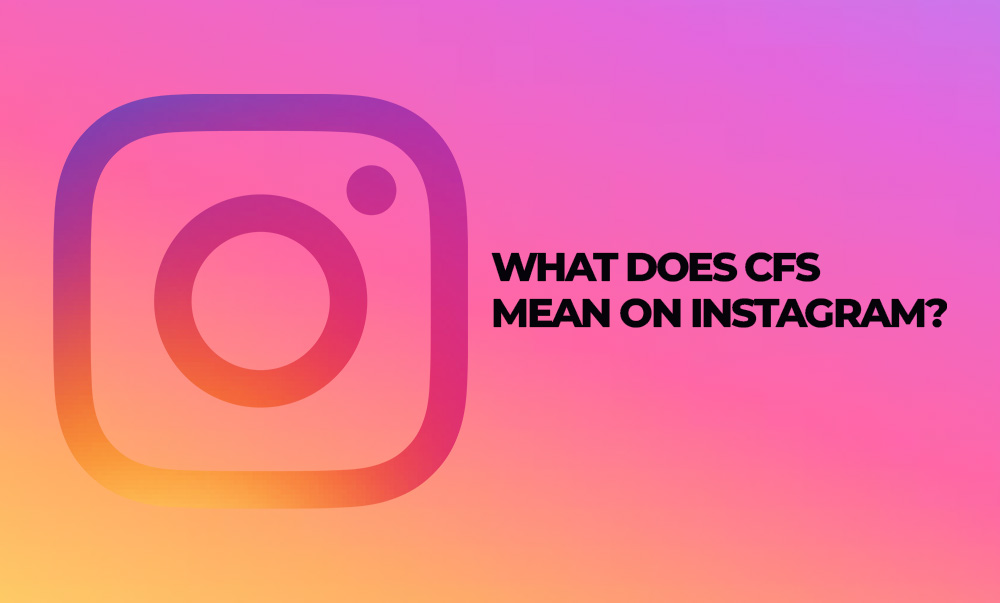Younger generations like to speak in slang tongue and this trend has made it to social media. But many of us don’t understand all the slang words in a conversation. An example is the trending slang called CFS on the popular social media platform Instagram.
Instagram is one social media platform where many users use slang language. The app is also recognized for acronyms and terms.
This is why, Instagram administration often introduces features with acronyms as names. The social media channel also keeps launching new features one after the other.
So, it rolled out a new feature called CFS in 2018 which made users happy that they would be able to manage their privacy to some extent.
Before this feature came out, users had to rummage through their followers’ lists and choose the ones they wanted to share a story with every time they decided to post one. CFS is a boon for those people because it saves them from this headache.
If you understand what CFS means, well and good! But if you don’t, you are going to learn if you read this piece till the end. Let’s solve this mystery!
What does CFS mean on Instagram?
CFS stands for Close Friends Stories and CF means Close Friends. It is the story a user posts on their profile that only their close friends can see. Users can choose their close friends by clicking on “ Get Started”, picking the friends to be part of the list and clicking “Create List.”
It is a feature that enables you to choose users to be a part of your private IG stories. Only the members chosen will be able to see any stories that you publish.
So you see this feature helps you decide who will see what you share on Instagram. So, if you have like 1000 followers, that doesn’t mean you can’t post something personal that you want to share with only family and friends.
Also, CFS isn’t just an Instagram acronym because you can use it on any social media network which lets you make that type of list.
How Can I Make A CFS on Instagram?
Now you know CFS’s meaning on Instagram, it’s time to learn how to make one. Here are the simple steps you need to follow:
- Open the Instagram application on your phone
- Tap the profile button located in the bottom right-hand corner of your profile screen
- Click the hamburger menu icon in the top right-hand corner
- A menu will show from below the screen
- Choose the “Close Friends” tab
- Click the Get Started icon
- Start ticking your close friends names you want to share a story/post with
- Afterward, click the “Create List” icon to activate the list
After you create a “Close Friends” list, the “Get Started” button won’t appear. Rather a search bar will show on the upper part of the screen with the names of people already included in the CF list ticked.
You can include more friends by typing their names in the search bar. Or you can tap the “Done” icon and go back to create a reel, post, story, or live on Instagram.
After creating the CFS list, users can include highlights on IG without publishing them. And they can create a story or post meant to be seen only by the CFS list. Read the next section to learn how you can do that and publish it to your close friends on the platform.
How Can I Post to CFS on Instagram?
- You can easily publish content to CFS by following these steps:
- Go to your Instagram profile
- Tap the “+” button at the top of your profile
- You will see a dropdown menu
- Tap the story icon at the bottom of the screen
- You will see the “Create a Story” page on the screen
- Choose what you wish to publish. Upload a video or picture from your phone’s saved photos or click the “Camera “ button to snap a picture or shoot a video
- Include stickers, music, and other stuff in the content to make it more visually appealing
- Navigate to the lower part of the screen
- Tap the green button saying “Close Friends”
And voila! You have successfully posted your story on IG the second you tap the button. Now only your close friends will be able to see your posts and stories after turning on this feature.
Bottom Line
Now, you don’t have to stress over unknown people being able to view your Instagram stories since you have already chosen a couple of your close friends. CFS is a remarkably great feature as it allows introverts to post things only the people they trust will see. It is also useful for influencers who are a little uncertain about their follower’s possible reactions to their stories.