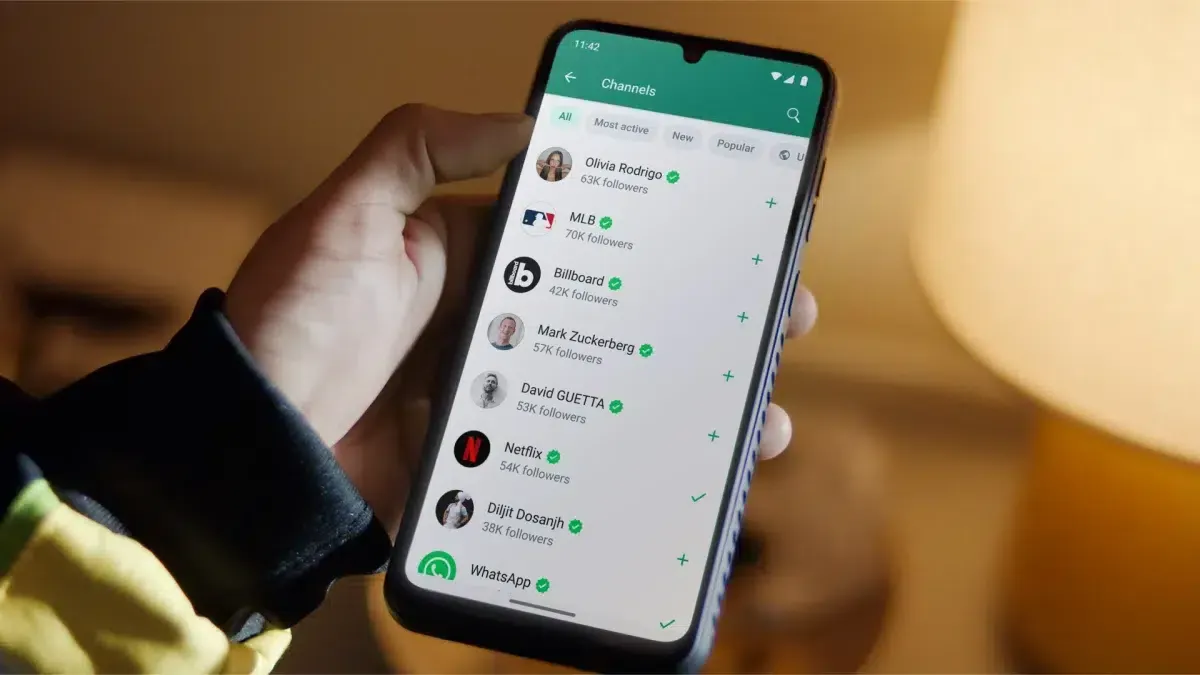The world has seen the rise of the Meta-owned voice-over-IP and instant messaging app, WhatsApp. Today, as a global force, it has connected billions of people across the globe. With the recent introduction of WhatsApp channels, it has now stepped into a new domain. As a result of this move, it has opened up new possibilities for business owners, individuals, and influencers. Whether you are a single individual or an organization, WhatsApp channel aims to benefit everyone. Hence it allows you to harness the power of communication both in personalized and direct ways. Thus, with that move, they have redefined the mode of communication between stakeholders, followers, and customers. If you have a desire to grow your business, then you can also leverage the power of the WhatsApp channel.
What are WhatsApp Channels?
As a one-way broadcast tool, WhatsApp Channels enable administrators to send a variety of messages. These are available in the form of polls, text messages, stickers, videos, and photos. To discover channels easily based on the interests of the users, the organization looks to implement a search directory. It will allow the users to explore channels according to updates from local authorities, hobbies, favorite sports team, or their hobbies. Furthermore, if you desire to delve deeper, you can also get access to other interesting topics as well.
How to Get WhatsApp’s Channel Feature?
The facility of WhatsApp channel is available in more than 150 countries of the world. It was launched in countries like Morocco, Singapore, Ukraine, Colombia, Egypt, Chile, Malaysia, and Peru in August 2023. According to recent updates, WhatsApp has launched an updates tab, in which it features WhatsApp channels below the status section. This updates tab also allows you to manage the privacy of your status.
Key Aspects To Get Started On WhatsApp Channels
-
Enhanced Directory:
The enhanced directory of the WhatsApp channel is where you can find all the channels filtered according to your country. You can get updates on the channels based on popularity, new, most active, and follower count.
-
Reactions:
WhatsApp channels also allow the audience to react for feedback and see the reactions of others as well. However, the profile of the person reacting will not be visible to the followers.
-
Forwarding:
Another advantage of the WhatsApp channel is that you can forward an update to both the WhatsApp groups and chats.
How to Access WhatsApp Channels?:
Whether you are an iOS or Android user, you can access WhatsApp channels via the WhatsApp app. If you haven’t updated your WhatsApp yet on your Android, then you can do it by going to the Google Play Store. On the other hand, you can do the same with iOS by opening the App Store. Once done, then you can install the latest version, once you have downloaded the app.
Following WhatsApp Channels:
Once you have updated the recent version of WhatsApp, you can click on the Updates tab. Then choose a channel of your choice by selecting the ‘Find Channel’ option. You can select from categories such as culture, news, and more. You can also find out a channel of your choice by using the search feature on the Whatsapp channel. Once you have found the channel, you can follow it by tapping on the ‘Follow’ button.
Privacy
While launching the WhatsApp channel feature, Meta focused on making the broadcast service, private. Hence, for this purpose, they have tried their best to protect the personal information of both the followers and admins. It is up to the followers, whether to remain private or follow the channel. Also, the channel updates do not remain forever and can only be featured for 30 days. Furthermore, WhatsApp channel admins have the authority to block forwards and screenshots from their channels.
How to Create a WhatsApp Channel on Android Devices?
If you desire to create a WhatsApp Channel on Android devices, then you have to carry out the following processes. To navigate the Updates tab, open your WhatsApp on your Android device. Tap on the “plus” icon, then choose “New channel” from the provided options. Continue to proceed by following the instructions. Name your WhatsApp channel and if you wish to change it, you can do it later. With just a few taps, you can add an icon and a description to provide a description for the people to know about. Upon completing the customization of the channel, finalize the setup by clicking on “Create Channel”. Hence, you are ready to go for running a WhatsApp channel on your Android device.
How to Create a WhatsApp Channel on iOS Devices
In case you want to create a WhatsApp channel on iOS devices then here is the process that you need to follow. First, open WhatsApp on your iOS device and go to the Updates tab to navigate. If you want to create a WhatsApp channel then you should tap on the “+” icon to get started. Once done, then give a suitable name to your newly created channel. Tap on the option “Get Started” and proceed further by following the on-screen prompts. You can carry out channel personalization with descriptions, icons, and images.
Creating a WhatsApp Channel in Browser
If you want to create a WhatsApp channel on the internet browser, here is what you need to do. Open a web browser and type WhatsApp web URL. If you are not logged in, first log in to your account via QR code. Then click on the updates icon. Below the status section, you can see the Channels section. Here you tap on the “+” icon and then choose the option “Create Channel”. Follow the instructions by clicking on “Get Started”. Enter your channel name, and later modify it, if you need.
Sharing Updates on WhatsApp Channel?
If you have an idea about how to use WhatsApp, then you can share updates through your channel in a similar way. However, some of the key differences are there as compared to personally messaging your family and friends. You have to know that while sharing updates on your WhatsApp channel, your content is visible to all the people added to it. The group of people is divided into two parts i.e., non followers and followers. You can share everything ranging from media (i.e. photos and videos), to text, or links.
is similar to how you might already use WhatsApp to send messages to your friends and family, but there are key differences. When sharing updates on your WhatsApp Channel, remember that your posts are public and visible to two groups:
-
For Text Content:
Open your WhatsApp channel page and compose your post. Here you have the freedom to use emojis via the emojis menu or apply formatting i.e., underline, bold, or strikethough. You can get a preview of an image (if available) and content. Once done then click on the arrow to simply share it.
-
For Videos and Images
Choose from existing videos or photos by selecting the “+” icon within your channel. WhatsApp channel allows you the opportunity to simultaneously select a variety of images.
Conclusion
WhatsApp has enhanced the game in the world of messaging with the launch of WhatsApp Channels. Hence, it brings exciting possibilities to global audiences. These include businesses, individuals, and influencers alike. While sharing content on the channels, the viewers may not know who is sending the updates as an admin.