The social media landscape keeps on evolving every time. Hence, the platforms allow users to share content and connect with their users. When it comes to the short-form video trend, TikTok is the pioneer that has led the way for other social media networks to follow. There are many similarities between Instagram and TikTok. At the same time, they share many subtle differences as well. If you want to take your short-form video content to the next level then you should link Instagram to TikTok.
There is no denying the fact that both TikTok and Instagram have their benefits available for users. Thus, to double the productivity, connecting Instagram to TikTok and vice versa is not a bad choice. But the question remains how you can link Instagram to TikTok to gain maximum advantage? One of the biggest advantages of doing so is that you can cross-post your videos and attract diverse audiences on either platform. You only have to use your smartphone and link Instagram to TikTok in just 60 seconds. It is super-easy to link TikTok with Instagram.
But many users find it tough to link Instagram to TikTok accounts. The process is a straightforward one even if there might be some problems while linking it. So, this blog will give you a resolution of the issue as well as provide all the information to get started with linking Instagram to TikTok accounts.
Why You are unable to link Instagram to TikTok?
Cross-posting content on social media is the way to go. When you share content across social media platforms, it keeps audiences engaged, amplifies reach, and builds communities. The same is the case when you link Instagram to TikTok. But seamless sharing may do more harm than good. While linking Instagram and TikTok together, you may feel frustrated. But you do not have to worry, since we will provide you with all the information in this blog. Here we will teach you about how to effortlessly link your Instagram to TikTok.
Before talking about the dos and don’ts regarding linking Instagram to a TikTok account, you need to be aware of its process. The purpose is to create a connection between the two social networking accounts to boost visibility across the respective platforms. Hence, it helps in reaching a diverse audience in a broader context. The process of linking includes accessing the settings of TikTok, and navigating to the option of ‘Instagram’. Thus, you can enter the credentials of Instagram within your TikTok account.
After linking Instagram to a TikTok account, users can share their TikTok videos effortlessly on their Instagram profiles. Thus, if you want to achieve a cohesive online presence, then this is a valid option. Even though many users link their Instagram to TikTok, but others have a hard time doing so. Many errors and issues halt the processes, some of which are mentioned below:
-
Linking Unavailable
When trying to link Instagram to their TikTok account, the users may come across an option of linking unavailable. Hence, they get confused seeing that the integration feature to link both platforms is missing.
-
Connection Errors
You may face connection errors while trying to link Instagram to your TikTok account. This type of issue prevents both platforms from establishing a successful connection.
-
No Cross-Posting Options
Even if you have successfully linked Instagram to your TikTok account, you may still have to deal with no cross-posting options. Hence, the purpose of integrating two platforms is not served, if you are unable to cross-post TikTok videos to Instagram.
-
Understanding the Restrictions
It is not arbitrary for TikTok to restrict or limit linkage to Instagram accounts. Considerations regarding user experience and platform policies also have a role to play.
-
Security and Privacy Concerns
TikTok is no different than any other platform when it comes to the security and privacy of users. While linking Instagram to TikTok, there are many permissions and account information involved. Hence, to safeguard the data of a user, TikTok is bound to act regarding restrictions.
How to Link Instagram to TikTok?
The process of linking Instagram to TikTok is very simple. The process you need to do is as follows:
- Open the TikTok app and tap on the “Me” icon at the bottom right of the screen.
- Tap on “Edit Profile “.
- Underneath the bio, you’ll see a section that says “Instagram “. Tap on the section that says “Add Instagram to Your Profile > “.
- The Instagram login screen will load. Enter your username and password and tap on “Login” when done.
- You’ll be redirected to your TikTok profile. There is now an Instagram icon next to the “Edit Profile” button on your bio page.
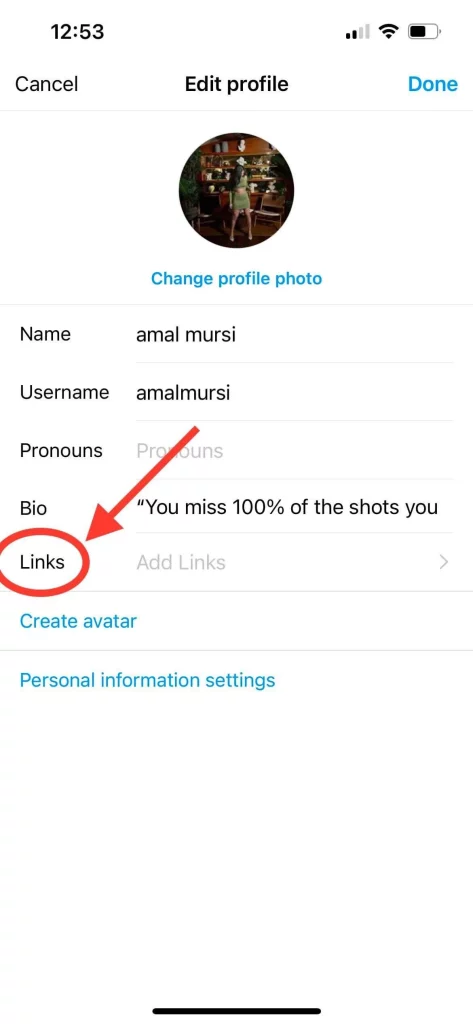
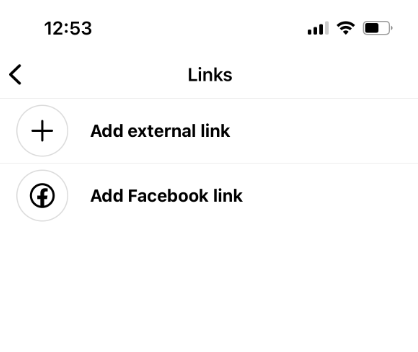
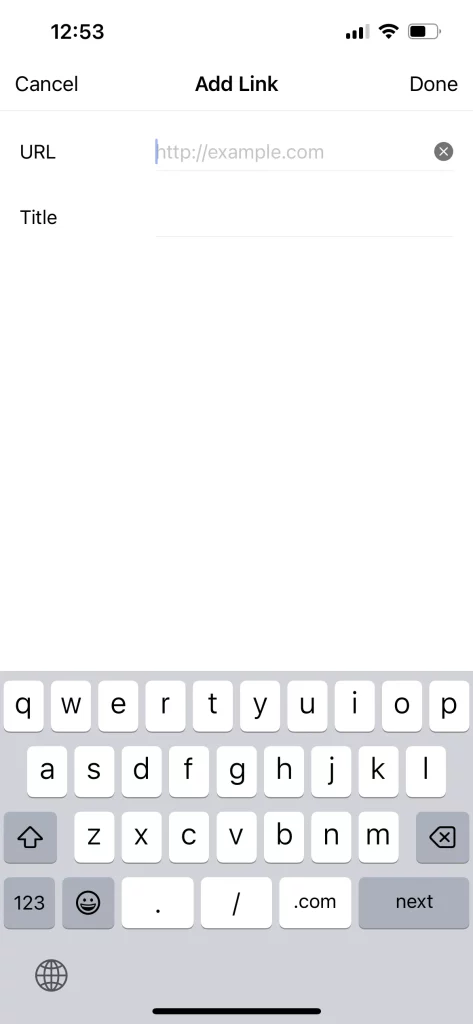
How to Delink Instagram to TikTok?
Are you looking to unlink Instagram to TikTok? Then you have to follow the following steps on your Instagram handle:
- Follow the steps above to go to your “Edit Profile” screen
- Tap on your Instagram handle under “Social” on your “Edit Profile” screen
- Tap “Unlink”
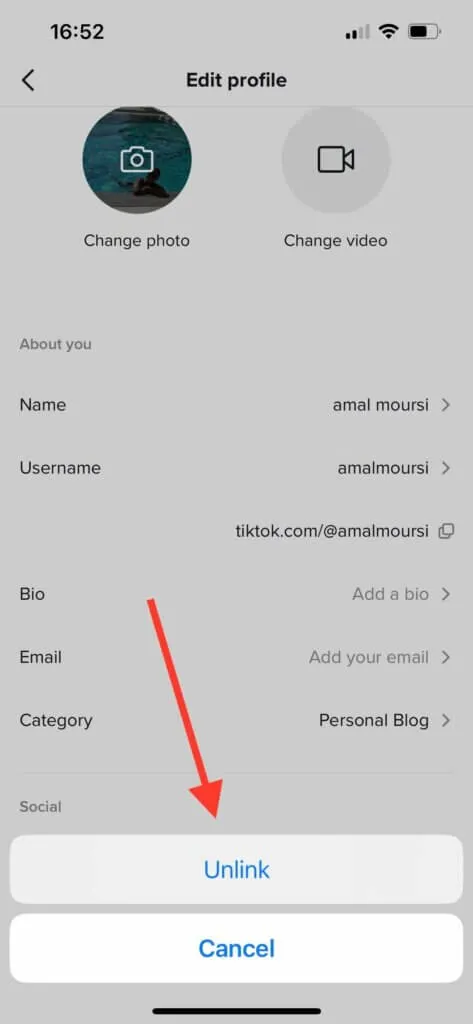
Also Read: 3 Ways to Mass clear liked videos on Tiktok quickly
How to Recover Deleted TikTok Videos Effortlessly
Conclusion
While there is an option to link Instagram to a TikTok account, there is no option to post Instagram on TikTok. However, you need to create Instagram Stories and posts first and then save them to your phone. Once done then upload them on TikTok by using the option of the camera roll. It is very effective to share similar video content on diverse platforms. This allows audiences from diverse platforms to come and interact with you.

