Have you accidentally deleted a TikTok video? It is a frustrating experience when one loses or deletes TikTok videos unintentionally. The users may come across these types of scenarios regularly. You might be wondering how to recover deleted videos on TikTok! Luckily it is easy to get the drafts back and recover the videos deleted. In this blog, we will discuss ways on how to recover deleted TikTok videos.
Why do TikTok Videos Get Deleted?
The first thing to do is to discover the reason behind getting a TikTok video accidentally deleted. There are several ways in which a video may get deleted within a TikTok account. In a normal scenario, a user selects a certain video and chooses to delete it. On the other hand, when a user’s account gets banned or deleted, it results in the deletion of videos. However, a video may also get deleted if TikTok acts based on a violation of the policies of the platform. But worry no more, below are some methods through which you can know how to recover deleted TikTok videos.
Use Recovery Software to Regain TikTok Videos
Are you worried about how to recover deleted TikTok videos? The first way to do so is to make use of video recovery software. While several software/apps may claim to recover accidentally deleted TikTok videos. However, some of them are nothing more than just a fake website/app that may harm your data. So, while choosing such software, you should also be aware of the consequences that may come with it.
WorkinTool Data Recovery is one of the reliable third-party video recovery software that you can trust. This latest data recovery software helps recover deleted and lost videos in just a few clicks. Furthermore, WorkinTool Data Recovery can successfully bring back the file regardless it has been affected as a result of malware or virus attacks, maloperation, or power failure. This software is applicable for Windows users, suitable for several storage devices. These include formatted SD card recovery, external storage device recovery, or partition recovery.
WorkinTool Data Recovery tool covers many kinds of databases, videos, documents, and archives. The best part about this software is that you do not need special skills to recover accidentally deleted TikTok videos. You can choose the two modes, either the deep or quick scan.

How to Recover Deleted TikTok Videos from Your Phone?
-
Recover deleted TikTok videos from Google Photos
Are you worried about how to recover deleted TikTok videos from Google Photos? In your Android phone, open Google Photos and turn the backup feature on. This way you may also back up the TikTok video that you accidentally deleted. You have to take the following steps to ensure that you have turned on the backup feature in Google Photos:
- Open the app of Google Photos.
- Tap on the account profile.
- Choose the Photos Settings.
- Ensure that you have enabled the option of Backup and sync.
Now choose Google Photos to recover deleted TikTok videos through this method:
- On your phone, launch Google Photos.
- On the screen’s left corner, tap Menu
- Click on Trash.
- Tap on the Recover Icon by choosing the videos you want to recover.
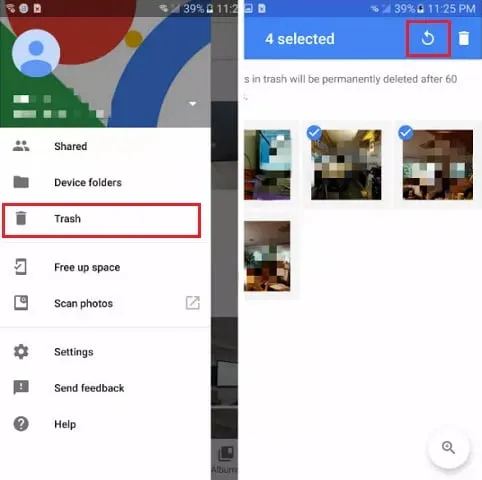
-
Recover deleted TikTok videos from iOS devices
In iPhone, users can recover accidentally deleted TikTok videos via iCloud. Following is the way to ensure that the settings for iCloud are enabled.
- Go to Settings on your phone.
- Click your username.
- Tap on iCloud, then iCloud Backup, and ensure it is turned on.
Once done, you can recover accidentally deleted TikTok videos. Following is the process you need to follow using your iOS devices:
- Go to iCloud.com and sign in with your account.
- Find the Settings option and click on it.
- Select Recover Files from the Advanced popup.
- Select the files you want to recover, and click Restore.
2 Methods to Recover deleted TikTok video Drafts
Once you have recorded the video, TikTok either saves it as a draft or posts it. To save the video in your storage device, tap on the “Draft” button on your TikTok app. If you are wondering how to recover deleted TikTok videos, then go to the drafts folder and then apply the following method:
Method 1: How to find deleted TikTok drafts from Device’s Gallery
After you have recorded a TikTok video, choose to save it as a draft or post it. Tap on the “Drafts” button, then you can choose the device’s gallery as the save location.
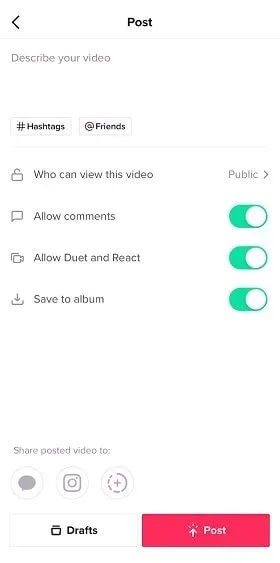
Also, here you need to ensure that the “Save to Album” option is enabled. Thus, go on to your phone’s Gallery to learn how to get drafts back on TikTok. Now, search for the TikTok folder and view the saved draft video.
Method 2: How to get TikTok drafts back from the Liked Videos
If you are still unable to get success in how to recover deleted TikTok videos, then choose this method. TikTok has a dedicated section that features all the videos that you may have liked. Thus, if there are videos that you may have already liked, then choose the following steps
Therefore, if you have already “liked” the video, then you can follow these steps to get it back.
- Open TikTok on your device and tap on the “Me” option from the bottom to visit your profile.
- Now, just tap on the heart icon from the top to view all the videos you have liked recently.
- how to recover drafts on Tiktok – TikTok profile likes
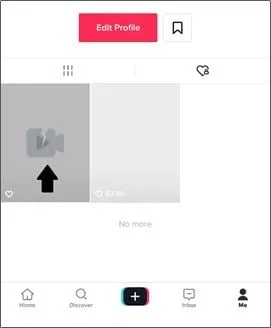
- Just tap on the video you wish to recover as it will be loaded. If it has been deleted, then you will get a blank screen instead.
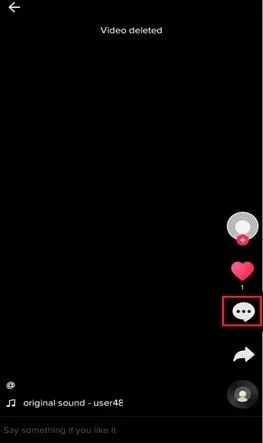
- To get the video back, tap on the three-dot icon from the sidebar to get more options. From here, you can tap on the option to “Save Video” and wait as it will be downloaded on your phone.

Also Read: 3 Ways to Mass clear liked videos on Tiktok quickly
Conclusion
There are many reasons why your TikTok videos may be deleted. However, if you want to know how to recover deleted TikTok videos then you can get help from the methods mentioned above. You do not have to lose hope in case your account is banned or your video gets deleted. Hence, by following these above steps you can easily recover accidentally deleted TikTok videos.

